How Emailit Simplifies Email API Integration for Developers

Developers often encounter frustrating obstacles when working with email APIs. You might struggle with handling API rate limits, resolving authentication errors, or managing invalid email issues. Temporary network failures and debugging content-related problems can further complicate your workflow. Deliverability challenges, duplicate emails, and monitoring error responses for insights add to the complexity. These issues not only slow down your progress but also impact email delivery reliability.
Emailit offers a solution tailored to your needs. It simplifies integration, ensures reliable email delivery, and provides tools to overcome common hurdles. With Emailit, you can focus on building great applications without worrying about email-related setbacks.
Key Takeaways
Emailit makes email API integration easy with options like SMTP and REST API. Developers can pick what works best for their projects.
Emailit has strong error tools that show clear error codes. This helps find and fix problems fast, saving time while coding.
Smart routing and domain checks in Emailit improve email delivery. Your emails go to inboxes, not spam folders.
Emailit’s live analytics let you track important numbers. You can improve email campaigns using real performance data.
A testing area in Emailit lets you try email setups safely. It ensures everything works well before sending emails to real users.
Common Email API Challenges
Complex Integration Processes
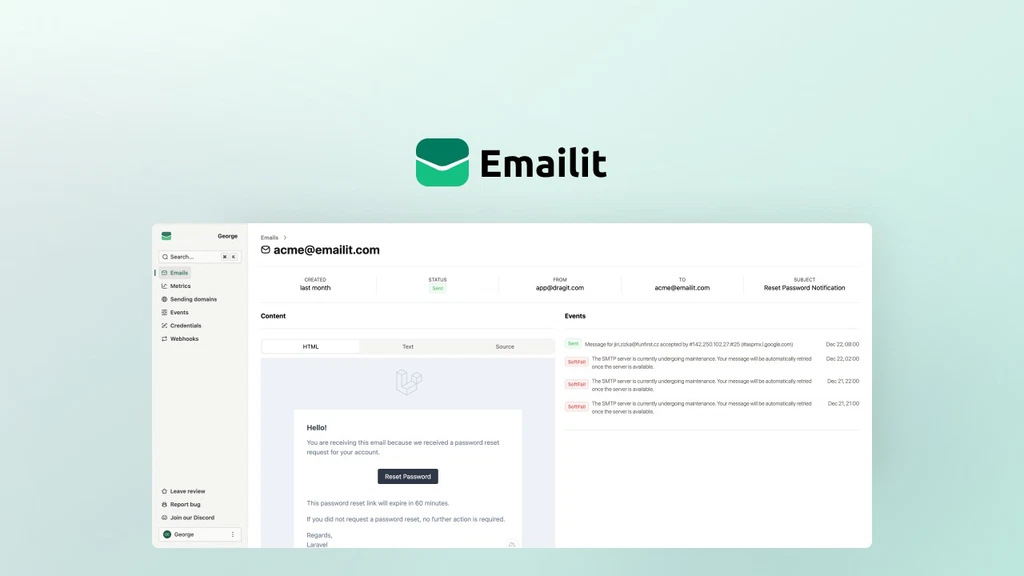
Integrating an email API can feel overwhelming, especially if you're new to the process. You need to follow several steps to ensure everything works smoothly. First, you must sign up for an account and access the developer console. Then, you set up API keys securely and implement the code with proper authentication. After that, you test the functionality, handle errors, and check for rate limits. Finally, you monitor the integration to maintain performance and address any issues.
Each step requires attention to detail. Missing a single configuration can lead to errors or delays. For example, improperly securing API keys can expose your system to vulnerabilities. Testing and debugging also demand time and effort, especially when dealing with complex code. These challenges can slow down your development process and make integration seem like a daunting task.
Gmail API Issues and Their Impact
If you rely on Gmail's API, you may encounter unique challenges. Gmail's strict policies and rate limits can disrupt your email-sending process. For instance, exceeding the daily quota can prevent you from sending emails altogether. Authentication errors, such as expired tokens, can also cause interruptions. These issues can impact your ability to deliver emails on time, affecting user experience and business operations.
Additionally, Gmail's spam filters are highly sensitive. If your emails fail to meet their criteria, they may end up in the spam folder. This reduces the chances of your recipients seeing your messages. Addressing these issues requires constant monitoring and adjustments, which can be time-consuming.
Email Delivery Failure and Reliability Concerns
Email delivery failure is a common issue that can affect your communication efforts. Several factors contribute to this problem. Sending emails to invalid or non-existent addresses often leads to delivery failures. Full mailboxes and spam filters can also block your emails. In some cases, your emails may get blocklisted due to server issues or poor domain reputation.
To improve reliability, you should double-check email addresses before sending. Validating addresses can help reduce the chances of failure. Monitoring your email performance and addressing errors promptly can also enhance deliverability. However, these tasks require consistent effort and reliable tools to manage effectively.
Limited Error Handling and Debugging Tools

When working with email APIs, you often face challenges in identifying and resolving errors. Many APIs provide limited error messages, leaving you guessing the root cause of the problem. For example, a generic "400 Bad Request" error might not explain whether the issue lies in your email formatting, authentication, or API endpoint configuration. This lack of clarity can slow down your debugging process.
You also need tools to monitor and analyze errors in real time. Without proper error tracking, you might miss critical issues like failed email deliveries or invalid recipient addresses. These problems can accumulate and affect your email campaigns.
Tip: Always look for APIs that offer detailed error codes and descriptions. This helps you pinpoint issues quickly and take corrective action.
Debugging becomes even more challenging when you deal with complex email workflows. For instance, automating transactional emails often involves multiple steps, such as verifying user input, formatting email content, and ensuring compliance with spam filters. Any misstep can disrupt the entire process. Without robust debugging tools, you might spend hours troubleshooting.
Some APIs also lack sandbox environments for testing. This forces you to test in live environments, which can lead to unintended consequences like sending incomplete or incorrect emails to real users. A sandbox environment allows you to simulate email sending without affecting your recipients.
Scalability and Performance Limitations
As your business grows, your email-sending needs increase. Many email APIs struggle to handle high volumes of emails efficiently. You might notice delays in email delivery or experience rate-limiting issues. These limitations can hinder your ability to scale your operations.
APIs with poor scalability often fail to maintain consistent performance during peak times. For example, if you run a flash sale or send a newsletter to thousands of subscribers, your emails might get delayed. This can impact your customer engagement and revenue.
Note: Choose an API with a scalable infrastructure to ensure smooth performance, even during high-demand periods.
Performance issues also arise when APIs lack intelligent routing mechanisms. Emails might take longer to reach recipients due to inefficient routing paths. This delay can affect time-sensitive communications, such as password resets or order confirmations.
You should also consider APIs that support parallel processing. This feature allows you to send multiple emails simultaneously, reducing the overall time required for large campaigns. Without this capability, your email-sending process might become a bottleneck as your audience grows.
How Emailit Addresses These Challenges
Simplified Integration with SMTP and REST API
Emailit makes integrating email APIs straightforward by offering two flexible methods: SMTP and REST API. These options allow you to choose the approach that best fits your workflow. SMTP provides a quick way to send emails with minimal setup, while REST API offers a robust framework for building custom workflows.
You can use Emailit with popular programming languages like Java, Python, and PHP. This compatibility ensures that you can integrate it seamlessly into your existing projects. Additionally, Emailit’s all-in-one dashboard simplifies email management by consolidating tools for monitoring, sending, and optimizing emails in one place.
Here’s how Emailit compares to other email APIs:
Feature | Emailit |
|---|---|
Integration Options | Supports SMTP and REST API |
Programming Languages | Java, Python, PHP |
Dashboard | All-in-One for managing emails |
These features save you time and effort, allowing you to focus on your core development tasks instead of troubleshooting integration issues.
Comprehensive Documentation for Developers
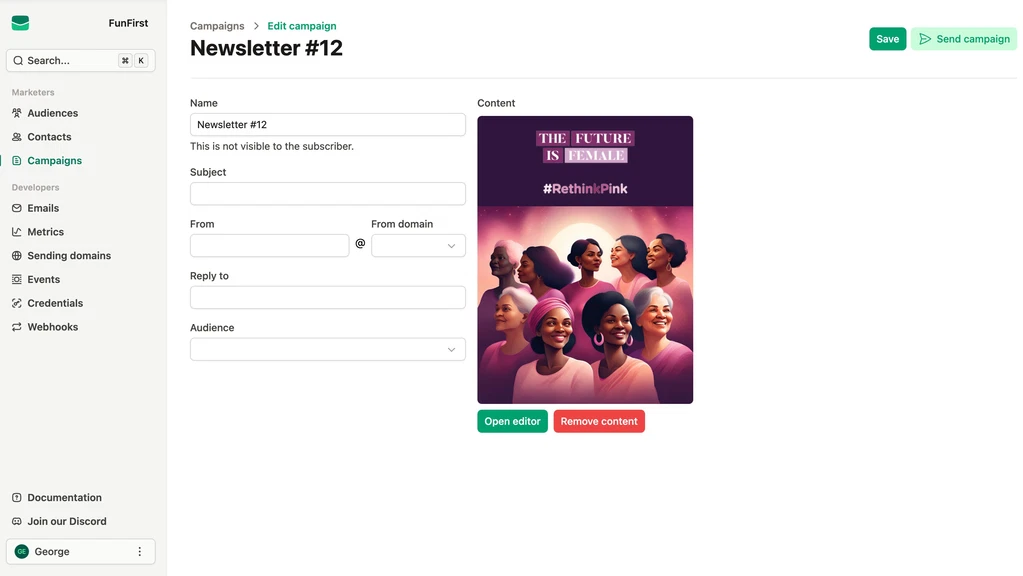
Emailit provides detailed and developer-friendly documentation to guide you through the integration process. Whether you are setting up SMTP or REST API, the documentation includes step-by-step instructions, code examples, and troubleshooting tips.
Tip: Use the provided code snippets to quickly implement features like sending emails or handling pdf attachments. This reduces the chances of encountering email attachment errors during development.
The documentation also covers advanced topics, such as fixing specific issues like sending pdf attachments or optimizing email delivery performance. With these resources, you can resolve problems efficiently and ensure a smooth integration experience.
Advanced Features to Prevent Email Delivery Failure
Emailit incorporates advanced features to address email delivery failure and improve reliability. Intelligent routing ensures that your emails take the most efficient path to reach recipients. This reduces delays and enhances the chances of successful delivery.
The platform also uses advanced spam filter avoidance techniques. These features help your emails land in the inbox instead of the spam folder. By authenticating your sending domains, Emailit improves your sender reputation, further boosting deliverability rates.
Note: High deliverability rates mean your emails, including those with pdf attachments, are more likely to reach your audience without issues.
With these tools, you can fix common delivery problems and maintain consistent communication with your users.
Robust Error Handling and Debugging Support
Emailit equips you with robust tools to handle errors and debug issues effectively. It provides detailed error codes and descriptions, helping you identify problems quickly. For example, instead of a vague "400 Bad Request," you receive specific information about the issue, such as incorrect email formatting or invalid API keys. This clarity saves you time and effort during troubleshooting.
You can also monitor errors in real time using Emailit's all-in-one dashboard. This feature allows you to track failed email attempts, invalid recipient addresses, and other issues as they occur. By addressing these problems immediately, you reduce the risk of email delivery failure and maintain smooth communication with your users.
Emailit includes a sandbox environment for testing. This feature lets you simulate email-sending scenarios without affecting real users. You can test workflows, validate email content, and ensure compliance with spam filters before going live. This approach minimizes errors and enhances the reliability of your email campaigns.
Tip: Use the sandbox environment to test complex workflows, such as automated transactional emails. This ensures everything works as expected before deployment.
With these tools, you gain confidence in your email-sending process. You can focus on delivering high-quality emails without worrying about unexpected errors or disruptions.
Scalable Infrastructure for High-Volume Emails
Emailit’s infrastructure is designed to handle high email volumes efficiently. Whether you are sending transactional emails or running large marketing campaigns, the platform ensures consistent performance. Its scalable architecture supports parallel processing, allowing you to send multiple emails simultaneously. This reduces delays and improves the overall speed of your campaigns.
The intelligent routing system optimizes email delivery paths. This feature ensures your emails reach recipients quickly, even during peak times. For instance, if you launch a flash sale or send a time-sensitive newsletter, Emailit guarantees timely delivery. This reliability helps you maintain customer engagement and achieve your business goals.
Emailit also addresses common causes of email delivery failure, such as rate-limiting issues and server overloads. Its infrastructure adapts to your growing needs, ensuring smooth performance as your audience expands. You can scale your operations without worrying about technical limitations.
Note: High-volume email campaigns require a platform that can handle the load without compromising deliverability. Emailit’s scalable infrastructure ensures your emails reach their destination, even during high-demand periods.
By choosing Emailit, you gain a reliable partner for managing your email-sending needs. Its infrastructure supports your growth, enabling you to focus on building meaningful connections with your audience.
Key Features of Emailit
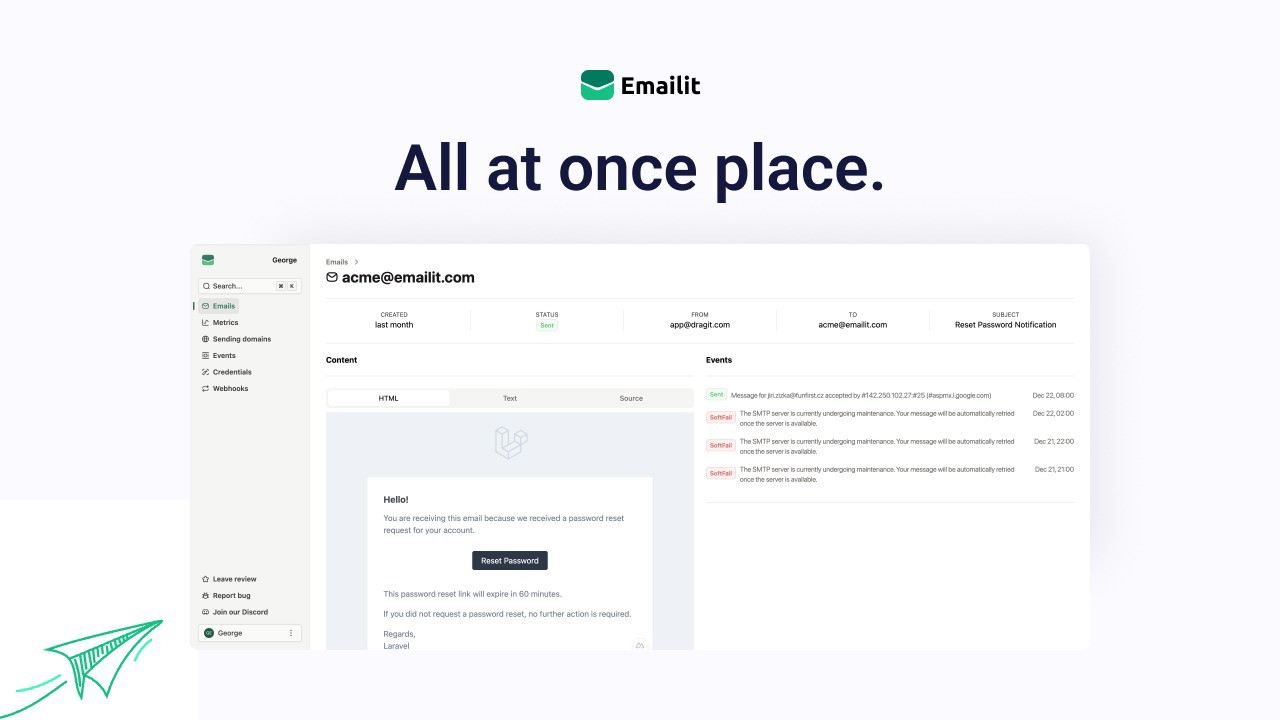
Secure Authentication Protocols
Emailit prioritizes the security of your email-sending process. It uses advanced authentication protocols like OAuth 2.0 and API key-based authentication to protect your data. These protocols ensure that only authorized users can access your email-sending capabilities. By implementing these measures, Emailit safeguards your system from unauthorized access and potential breaches.
You can also authenticate your sending domains using SPF, DKIM, and DMARC records. These records verify your identity as a sender, reducing the chances of your emails being marked as spam. This not only improves your email deliverability but also enhances your domain's reputation.
Tip: Always configure SPF, DKIM, and DMARC records for your domains to maximize security and deliverability.
Real-Time Analytics and Reporting
Emailit's real-time analytics give you the tools to monitor and optimize your email campaigns effectively. You can track key metrics such as open rates, click-through rates, and bounce rates. This immediate feedback allows you to adjust your email strategies based on actual performance data.
With these analytics, you can:
Identify trends in audience engagement.
Improve email deliverability by avoiding spam filters.
Segment audiences for personalized content.
Refine campaigns based on performance metrics.
Note: Use these insights to make data-driven decisions and enhance the effectiveness of your email campaigns.
Flexible API Endpoints for Custom Use Cases
Emailit offers flexible API endpoints that adapt to your specific needs. Whether you're sending transactional emails, managing newsletters, or automating marketing workflows, you can customize the API to fit your use case. This flexibility makes Emailit a versatile tool for developers working on diverse projects.
For example, you can use the REST API to send personalized emails with dynamic content. You can also integrate the API with third-party tools to streamline your workflows. This adaptability ensures that Emailit meets the unique requirements of your application.
Tip: Leverage Emailit's flexible API endpoints to create tailored solutions that align with your business goals.
Built-In Error Handling Mechanisms
Emailit equips you with built-in error handling mechanisms to simplify troubleshooting. These tools help you identify and resolve issues quickly, ensuring your email-sending process remains smooth and reliable.
You receive detailed error codes and descriptions for every issue. For example, instead of a vague "400 Bad Request," Emailit specifies whether the problem stems from invalid email formatting, incorrect API keys, or missing parameters. This clarity saves you time and eliminates guesswork.
Tip: Use the error descriptions to pinpoint problems and implement fixes immediately. This approach minimizes disruptions to your email campaigns.
Emailit also provides real-time error tracking through its all-in-one dashboard. You can monitor failed email attempts, invalid recipient addresses, and other issues as they occur. This feature allows you to address problems before they escalate, maintaining the reliability of your communication.
The platform includes a sandbox environment for testing. You can simulate email-sending scenarios without affecting real users. This feature is especially useful for testing complex workflows, such as automated transactional emails or dynamic content generation.
Note: Always test your email workflows in the sandbox environment to ensure they function correctly before going live.
With these mechanisms, you gain confidence in your email-sending process. You can focus on delivering high-quality emails without worrying about unexpected errors or disruptions.
High Deliverability Rates with Spam Filter Avoidance
Emailit prioritizes high deliverability rates by incorporating advanced spam filter avoidance techniques. These features ensure your emails land in the inbox, not the spam folder.
The platform uses intelligent routing to optimize email delivery paths. This system selects the most efficient routes, reducing delays and improving the chances of successful delivery. You can rely on Emailit to handle time-sensitive communications, such as password resets or order confirmations.
Emailit also supports domain authentication through SPF, DKIM, and DMARC records. These protocols verify your identity as a sender, enhancing your domain's reputation and reducing the likelihood of being flagged as spam.
Tip: Configure SPF, DKIM, and DMARC records for your domains to maximize deliverability and protect your brand's reputation.
The platform analyzes your email content to ensure compliance with spam filter criteria. It flags potential issues, such as excessive links or misleading subject lines, allowing you to make adjustments before sending.
Emoji Insight: ✅ High deliverability rates mean your emails reach your audience effectively, boosting engagement and achieving your goals.
With Emailit, you can overcome common deliverability challenges. Its tools and features help you maintain consistent communication with your users, ensuring your emails make the impact they deserve.
Step-by-Step Integration Guide
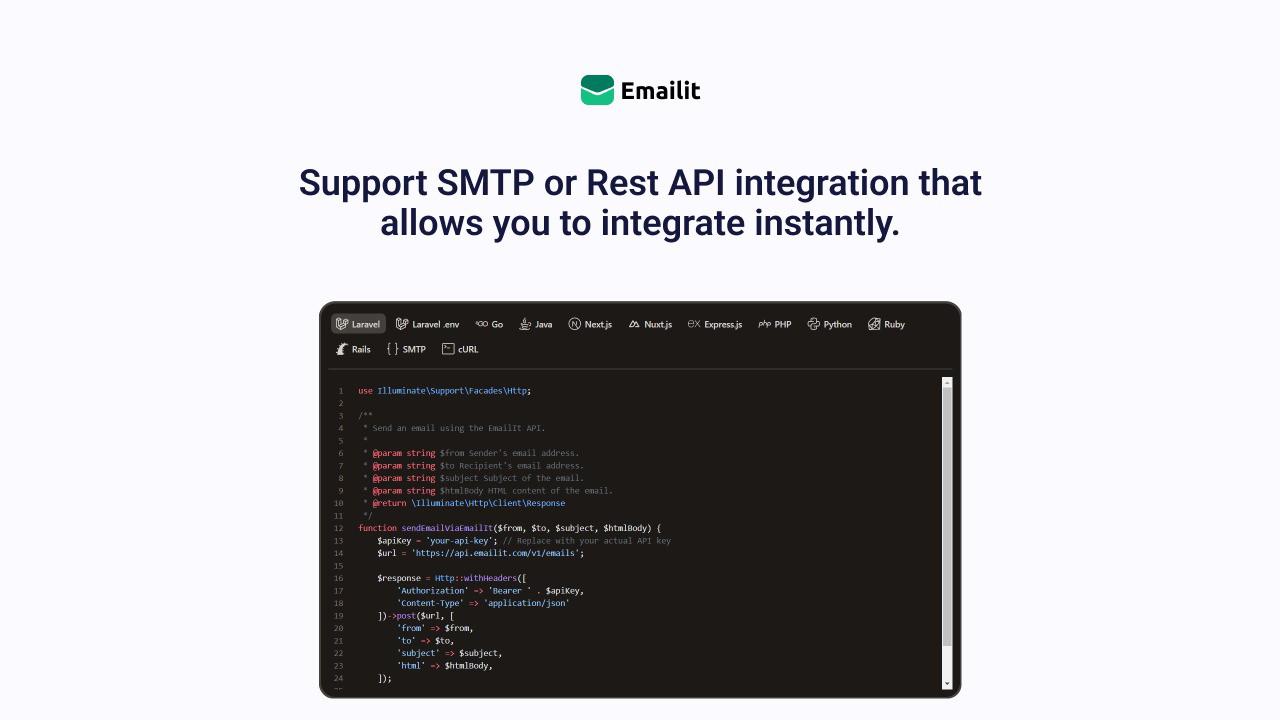
Setting Up Your Emailit Account
To begin using Emailit, you need to create an account. Visit the Emailit website and sign up with your email address. After registration, log in to access the dashboard. This dashboard serves as your central hub for managing email campaigns, monitoring performance, and configuring settings.
Once inside, verify your sending domains. Domain verification ensures that your emails are authenticated and less likely to be flagged as spam. Follow the instructions to add SPF, DKIM, and DMARC records to your domain's DNS settings. These records improve your sender reputation and enhance deliverability.
Tip: Use the dashboard to explore features like real-time analytics and error tracking. Familiarizing yourself with these tools will help you optimize your email-sending process.
Generating API Keys for Authentication
API keys are essential for authenticating your application with Emailit. To generate an API key, navigate to the "API Settings" section in the dashboard. Click on "Generate New Key" and assign a name to the key for easy identification.
Follow these best practices to manage your API keys securely:
Store API credentials in environment variables instead of hardcoding them in your application.
Use HTTPS for all API calls to protect data during transmission.
Enable authentication methods like OAuth for added security.
Restrict permissions based on role requirements to follow the principle of least privilege.
Note: Regularly review and rotate your API keys to minimize security risks. Deactivate unused keys to prevent unauthorized access.
Configuring API Endpoints
After generating your API key, configure the API endpoints to start sending emails. Emailit provides flexible endpoints for various use cases, such as transactional emails or marketing campaigns.
Here’s an example of a basic API request using the REST API:
POST /send-email
Host: api.emailit.com
Authorization: Bearer YOUR_API_KEY
Content-Type: application/json
{
"to": "recipient@example.com",
"subject": "Welcome to Emailit!",
"body": "Thank you for signing up."
}
Replace "YOUR_API_KEY" with the key you generated earlier. Customize the "to," "subject," and "body" fields based on your requirements.
Tip: Test your API requests in the sandbox environment before deploying them in production. This ensures your emails are formatted correctly and comply with spam filter criteria.
Testing and Debugging Your Integration
Testing your integration ensures that your email-sending process works as expected. Start by using Emailit’s sandbox environment. This feature allows you to simulate email-sending scenarios without affecting real users. You can test workflows like transactional emails, dynamic content, or bulk campaigns. By doing this, you can identify potential issues early.
When testing, pay attention to email formatting, recipient addresses, and API responses. For example, if an email fails to send, check the error codes provided by Emailit. These codes explain the problem, such as invalid email formatting or missing parameters. Knowing how to fix these issues saves you time and ensures smooth operation.
Debugging becomes easier with Emailit’s real-time error tracking. Use the all-in-one dashboard to monitor failed attempts and invalid addresses. This tool helps you spot patterns and resolve recurring problems. If you encounter unexpected errors, refer to the comprehensive documentation. It provides step-by-step guidance on troubleshooting common issues.
Tip: Always test your integration in the sandbox before moving to production. This minimizes the risk of sending incomplete or incorrect emails to real users.
For advanced debugging, use Emailit’s detailed logs. These logs show the entire email-sending process, making it easier to pinpoint where things went wrong. Whether you’re fixing a minor error or troubleshooting a complex workflow, these tools give you the clarity you need.
Monitoring and Optimizing Email Performance
Monitoring your email performance helps you improve engagement and deliverability. Emailit’s real-time analytics provide insights into key metrics like open rates, click-through rates, and bounce rates. Use this data to identify trends and adjust your strategies.
To optimize performance, focus on your email content and audience segmentation. For example, avoid spam-triggering elements like excessive links or misleading subject lines. Emailit’s content analysis tool flags these issues, showing you how to fix them before sending.
Segmenting your audience allows you to send personalized emails. Tailored content increases engagement and reduces bounce rates. Use Emailit’s flexible API endpoints to create dynamic campaigns that resonate with your audience.
Note: Regularly review your analytics to identify areas for improvement. Small adjustments can lead to significant gains in performance.
Another way to optimize is by authenticating your sending domains. Configure SPF, DKIM, and DMARC records to improve your sender reputation. This step reduces the chances of your emails being marked as spam.
Finally, schedule your emails strategically. Sending at optimal times increases the likelihood of your audience opening and engaging with your messages. With Emailit’s tools, you can monitor and refine your approach continuously.
Emailit transforms email API integration into a seamless experience by addressing common challenges like delivery reliability and complex setups. Its robust features, such as intelligent routing and real-time analytics, ensure your emails reach their destination efficiently. Developers appreciate its flexibility, supporting multiple programming languages and offering tools for automation and customization.
Feedback from users highlights its value:
Alice K.: “Emailit simplified my campaign management. The dashboard is so intuitive!”
John R.: “A cost-effective tool for developers. Integration was quick and easy.”
With a one-time payment model and a 60-day money-back guarantee, Emailit offers a risk-free way to enhance your email delivery performance. Start using Emailit today and experience the difference.
FAQ
What makes Emailit different from other email APIs?
Emailit offers a one-time payment model, eliminating recurring subscription costs. Its all-in-one dashboard simplifies email management. You also get advanced features like intelligent routing, spam filter avoidance, and real-time analytics. These tools ensure high deliverability and seamless integration for developers.
Can I use Emailit with my preferred programming language?
Yes, Emailit supports popular programming languages like Java, Python, and PHP. Its flexible API endpoints make it easy to integrate into your existing projects. Whether you’re building transactional workflows or marketing campaigns, Emailit adapts to your development needs.
How does Emailit ensure email deliverability?
Emailit uses intelligent routing and domain authentication (SPF, DKIM, DMARC) to improve sender reputation. It also analyzes email content to avoid spam triggers. These features help your emails land in inboxes, ensuring reliable communication with your audience.
Is there a way to test my integration before going live?
Yes, Emailit provides a sandbox environment for testing. You can simulate email-sending scenarios without affecting real users. This feature allows you to validate workflows, check email formatting, and ensure compliance with spam filters before deployment.
Does Emailit offer support for debugging errors?
Absolutely. Emailit provides detailed error codes and descriptions to help you identify issues quickly. Its real-time error tracking and comprehensive documentation guide you through troubleshooting. You can also use the dashboard to monitor failed attempts and resolve problems efficiently.
See Also
Streamlining Email Signature Management With SyncSignature Solutions
Boosting Customer Engagement Through AI-Powered Email Campaigns
Addressing Major CRM Issues for Agencies Using Swipe One
Why SalesNexus Revolutionizes CRM And Marketing Strategies Today

