How Modular DS Simplifies Multiple WordPress Sites Maintenance

Managing multiple WordPress sites can feel like an uphill battle. Logging into each site separately wastes time and increases the risk of errors. Password fatigue often leads to poor security practices, while manual updates and inconsistent maintenance leave sites vulnerable. Modular DS eliminates these challenges by automating maintenance tasks and centralizing management. You can update plugins, monitor performance, and secure your sites from a single dashboard. This modular approach ensures your sites stay optimized and protected, giving you more time to focus on growing your business.
Key Takeaways
Modular DS handles regular tasks automatically, saving time and avoiding mistakes.
You can manage updates, backups, and security for many WordPress sites in one place.
Live security checks keep your sites safe from threats and problems.
Planned backups help you relax, making it easy to restore lost data.
You can adjust settings for each site to fit its specific needs.
Key Benefits of Modular DS for WordPress Maintenance
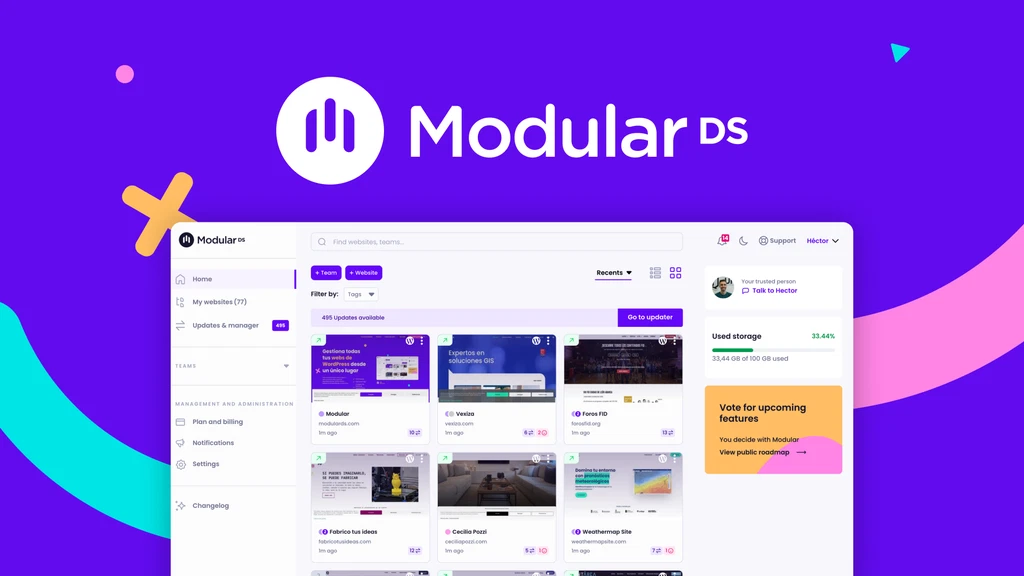
Automating Routine WordPress Maintenance Tasks
Routine WordPress maintenance can consume hours of your time. Modular DS simplifies this process by automating essential tasks, allowing you to focus on more strategic activities. From plugin and theme management to uptime monitoring, Modular DS handles it all seamlessly.
Here’s a breakdown of the tasks Modular DS automates:
Maintenance Task | Description |
|---|---|
Plugin and Theme Management | Install, update, activate, deactivate, and delete plugins or themes across multiple sites. |
Automated Maintenance | Keep sites up-to-date and secure with real-time monitoring for vulnerabilities. |
Uptime Monitoring | Get notified about downtime or SSL certificate expiration with customizable intervals. |
Backup Solutions | Schedule cloud-based backups (monthly, weekly, daily, or instant) and restore with one click. |
Client Reports | Generate detailed reports with updates, backups, uptime data, and analytics. |
By automating these tasks, Modular DS ensures your clients’ websites remain secure and operational. This proactive maintenance approach saves time and reduces the risk of errors.
Centralized Management for Multiple WordPress Sites
Managing multiple WordPress sites often feels overwhelming. Modular DS provides a unified dashboard that streamlines professional website management. You can perform updates, backups, and security checks across all your sites simultaneously.
Key benefits of centralized management include:
Efficiency and time savings: Perform bulk actions like updates and backups in one go.
Enhanced security: Identify and resolve vulnerabilities quickly from a single interface.
Consistent performance monitoring: Detect and fix issues to maintain optimal site speed and functionality.
This centralized approach transforms your workflow, making it easier to deliver a first-class web maintenance service to your clients.
Enhanced Security and Performance Optimization
Security and performance are critical for any WordPress site. Modular DS offers enhanced security features that protect your sites from vulnerabilities. Real-time security scanning ensures plugins, themes, and core files are always updated. The platform also monitors for potential threats and applies fixes automatically.
Performance optimization is another standout feature. Modular DS tracks uptime and site speed, alerting you to any issues that could impact user experience. By addressing these problems proactively, you can maintain high-performing websites that keep your clients satisfied.
With Modular DS, you get a comprehensive automation tool that combines security, performance optimization, and proactive maintenance into one powerful solution.
Boosting Efficiency and Client Satisfaction
Efficiency plays a crucial role in managing multiple WordPress sites. Modular DS helps you streamline your workflow, saving time and effort while delivering exceptional results. By automating repetitive tasks and centralizing management, you can focus on providing a first-class web maintenance service that keeps your clients happy.
One of the standout features of Modular DS is its ability to simplify complex processes. You no longer need to log into each site individually for updates or backups. Instead, you can perform these actions across all your sites simultaneously. This stress-free maintenance approach not only saves time but also reduces the risk of errors.
Tip: Use the automated reporting feature to keep your clients informed. Regular updates build trust and demonstrate the value of your services.
Clients have praised Modular DS for its efficiency improvements. Here’s what they’ve highlighted:
Benefit | Description |
|---|---|
Automates updates, backups, and security monitoring, saving clients time. | |
Security | Keeps websites secure with real-time vulnerability checks. |
Client reports | Generates detailed reports to keep clients informed about their sites. |
Scalability | Efficiently manages multiple sites, increasing revenue potential for clients. |
Proactive maintenance ensures your clients’ websites remain secure and operational. Modular DS provides real-time vulnerability checks and instant recovery options, giving you peace of mind. This modular solution also scales effortlessly, allowing you to manage growing portfolios without additional stress.
By using Modular DS, you can deliver a seamless WordPress maintenance experience. Your clients will appreciate the consistent performance, enhanced security, and transparent reporting. These features not only boost client satisfaction but also help you build long-term relationships.
Automate WordPress Maintenance with Modular DS
Automatic Updates for Plugins, Themes, and Core
Keeping your WordPress sites updated is essential for security and functionality. Modular DS simplifies this process by providing automatic updates for plugins, themes, and the WordPress core. You no longer need to log into each site individually to perform updates. Instead, the platform handles everything for you, ensuring your sites stay current and secure.
Automatic updates reduce the risk of vulnerabilities caused by outdated software. They also save you time, allowing you to focus on more strategic tasks. With Modular DS, you can trust that your websites will always run on the latest versions, offering optimal performance and protection.
Scheduled Backups and Instant Recovery
Data loss can disrupt your operations and damage client trust. Modular DS offers automatic backups to safeguard your websites. You can schedule backups on a monthly, weekly, daily, or even instant basis. This flexibility ensures you always have a recent copy of your data ready for recovery.
Here’s how Modular DS ensures reliable backups:
Set up backups to recover from sudden crashes or critical data loss.
Store backups in the cloud to save space on your hosting plan.
Choose specific files, databases, or entire websites to back up.
Restore any backup with a single click to get back online quickly.
These features provide peace of mind, knowing your data is secure and easily recoverable. Modular DS makes it simple to protect your websites and maintain uninterrupted service.
Performance Monitoring and Uptime Alerts
Monitoring your websites’ performance is crucial for delivering a seamless user experience. Modular DS tracks key metrics to ensure your sites remain operational and efficient. The platform monitors uptime, alerting you immediately if a site goes down. This proactive approach helps you address issues before they impact your clients.
Performance monitoring also includes tracking site speed and functionality. By identifying potential problems early, you can maintain high-performing websites that keep users satisfied. Modular DS ensures your sites stay online and perform at their best, enhancing reliability and client trust.
Note: Regular monitoring and proactive maintenance help you avoid costly downtime and ensure consistent website performance.
Security Scans and Threat Prevention
Protecting your WordPress sites from potential threats is essential. Modular DS helps you safeguard your websites by conducting regular security scans and preventing vulnerabilities or malware. These scans identify weak points in your plugins, themes, or core files. By addressing these issues early, you reduce the risk of attacks and ensure your sites remain secure.
The platform uses automation to monitor for security vulnerabilities in real time. It checks for outdated software, misconfigurations, and other risks that hackers might exploit. When a vulnerability is detected, Modular DS alerts you immediately. This proactive approach allows you to take action before any damage occurs.
Threat prevention is another key feature. Modular DS automatically applies fixes to common issues, such as outdated plugins or weak passwords. It also blocks suspicious activity, like repeated login attempts or unauthorized access. These measures protect your sites from malware, phishing attacks, and other online threats.
You can customize the frequency of security scans to match your needs. Daily, weekly, or on-demand scans ensure your sites stay protected at all times. The platform also provides detailed reports, showing you the results of each scan. These insights help you understand your sites’ security status and demonstrate the value of your maintenance services to clients.
By using Modular DS, you can automate WordPress maintenance and focus on growing your business. Its modular design ensures your sites remain secure, optimized, and free from vulnerabilities.
Managing Multiple WordPress Sites with Ease
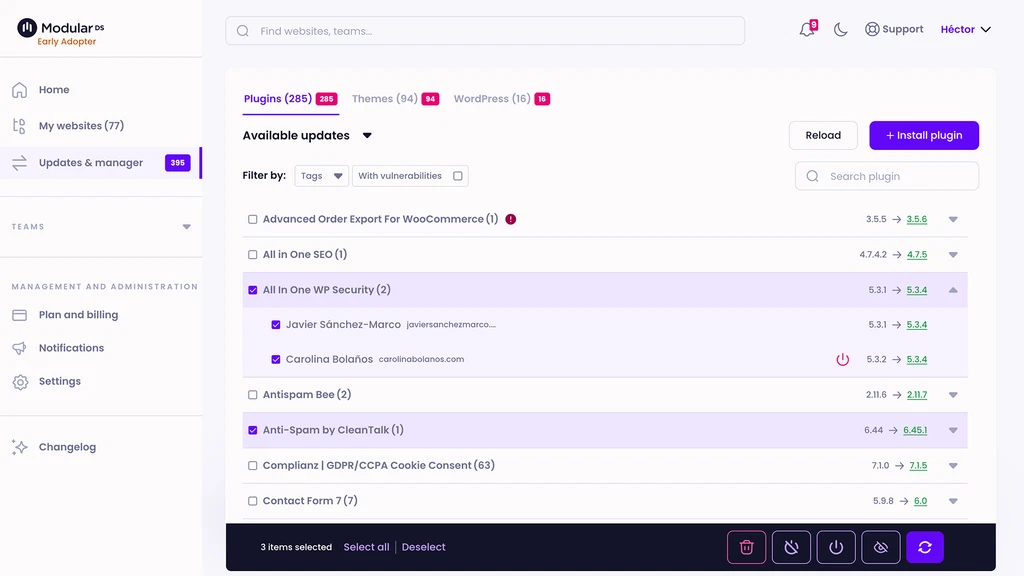
Unified Dashboard for All WordPress Sites
Managing multiple WordPress sites becomes effortless with Modular DS’s unified dashboard. This feature allows you to oversee all your websites from a single, user-friendly interface. You no longer need to log into each site individually. Instead, you can perform essential tasks like plugin updates, backups, and security checks across all your sites in one place.
The dashboard automates routine maintenance tasks, saving you time and reducing errors. It integrates seamlessly with other Sumo family products, enhancing your website management experience. Key features include:
Plugin and theme management with one-click actions.
Automated security checks to keep your sites safe.
Uptime monitoring to alert you about performance issues.
Cloud-based backups for quick disaster recovery.
Professional client reporting to showcase your services.
This centralized approach ensures efficiency and consistency, making it easier to manage all your websites while maintaining high standards of performance and security.
Scalable Solutions for Growing Portfolios
As your portfolio of WordPress sites grows, Modular DS scales with you. The platform is designed to handle an increasing number of websites without compromising performance. By automating maintenance tasks, it allows you to focus on more strategic aspects of your business.
Whether you manage ten sites or a hundred, Modular DS ensures smooth operations. Its scalability supports your growth by streamlining website management. You can confidently take on new clients, knowing the platform will accommodate your expanding needs. This flexibility makes Modular DS an ideal solution for agencies and professionals managing multiple WordPress sites.
Bulk Actions to Save Time
Bulk actions in Modular DS simplify repetitive tasks, saving you valuable time. Instead of performing updates or changes on each site individually, you can apply them across multiple sites simultaneously.
Here are some examples of bulk actions:
Bulk Action | Description |
|---|---|
Clearing site caches | Removes cached data to ensure users see the latest version of the site. |
Allows users to update all plugins across multiple sites at once. | |
Updating themes | Enables simultaneous updates of themes for all selected sites. |
Exporting site information to CSV | Facilitates the export of site data for backup or analysis. |
Changing MyKinsta’s site labels | Lets users rename sites for better organization without individual logins. |
These features reduce manual effort and improve efficiency. Modular DS empowers you to manage all your websites effectively, ensuring consistent performance and client satisfaction.
Customizable Settings for Individual Sites
Managing multiple WordPress sites doesn’t mean sacrificing individuality. Modular DS empowers you to tailor settings for each site, ensuring every website meets its unique requirements. This flexibility allows you to align site management with your specific workflows and preferences.
You can configure dashboards to display only the information you need. This customization helps you focus on the most critical tasks without distractions. Modular DS also lets you automate processes based on your priorities. For example, you can schedule updates or backups for specific sites at different intervals, ensuring each site receives the attention it deserves.
Tip: Use the customizable dashboard to prioritize high-traffic sites or those requiring frequent updates.
The platform offers a variety of templates for managing plugins, themes, and reports. These templates can be adjusted to suit your needs. For instance, you can create a plugin management template that applies specific settings to e-commerce sites while using a different configuration for blogs. This level of personalization ensures consistency across your portfolio while addressing the unique demands of each site.
Here’s how customizable settings benefit you:
Streamlined workflows: Adjust settings to match your management style.
Enhanced efficiency: Automate tasks for individual sites based on their requirements.
Consistency: Use tailored templates to maintain uniformity across multiple sites.
Improved focus: Display only the most relevant data on your dashboard.
By leveraging these features, you can manage your WordPress sites more effectively. Modular DS adapts to your needs, making it easier to deliver exceptional results for every client.
Getting Started with Modular DS
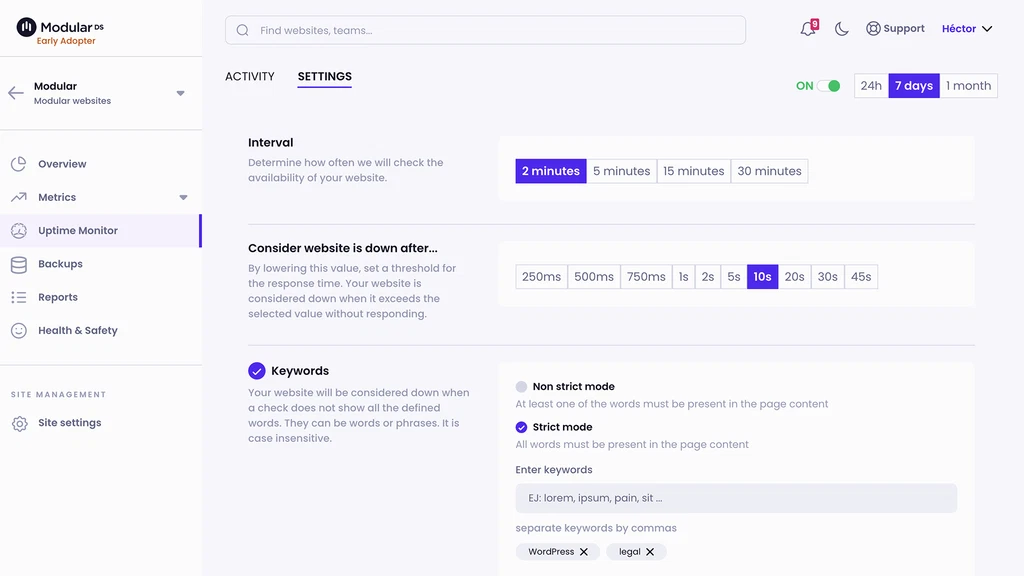
Simple Setup and User-Friendly Interface
Getting started with Modular DS is straightforward, even if you have limited technical expertise. The platform features an intuitive interface that simplifies site management. Its clean and organized layout allows you to quickly access essential features and perform tasks efficiently. Whether you need to update plugins, schedule backups, or monitor security, the dashboard makes it easy to manage everything from one place.
The user-friendly design ensures that even beginners can navigate the platform without difficulty. You can install, update, or delete plugins and themes across all your WordPress sites effortlessly. This simplicity reduces the learning curve and saves you time, allowing you to focus on delivering exceptional results for your clients.
Registering and Integrating WordPress Sites
Integrating your WordPress sites with Modular DS is a quick and seamless process. Follow these steps to get started:
Use the app to connect your first website by entering its URL and validating it.
Provide your WordPress username and password to establish the connection automatically.
Alternatively, you can add websites directly within the app by clicking on the "Add Website" links. Once connected, you can start automating tasks and managing your sites efficiently. This streamlined process ensures you can begin using Modular DS without unnecessary delays.
Tips for Maximizing Modular DS Features
To make the most of Modular DS, consider these tips:
Schedule automatic updates for plugins, themes, and the WordPress core to keep your sites secure.
Use the dashboard to monitor performance and uptime, ensuring your websites remain operational.
Set up automated backups with cloud storage options for quick recovery in case of data loss.
Leverage real-time security scanning to identify and fix vulnerabilities promptly.
Customize maintenance settings for each site to meet specific client needs.
These strategies help you optimize your workflow and deliver consistent results. Modular DS empowers you to manage multiple WordPress sites effectively, saving time and enhancing client satisfaction.
Accessing Support and Resources
When managing multiple WordPress sites, having reliable support and resources can make a significant difference. Modular DS ensures you have everything you need to succeed, offering a range of tools and assistance to help you maximize the platform’s potential.
1. Comprehensive Knowledge Base
Modular DS provides a detailed knowledge base filled with step-by-step guides, FAQs, and troubleshooting tips. You can quickly find answers to common questions or learn how to use advanced features. The articles are written in simple language, making them easy to follow even if you’re new to website management.
Tip: Bookmark the knowledge base for quick access whenever you need guidance.
2. Dedicated Customer Support
If you encounter challenges, Modular DS’s dedicated support team is ready to assist. You can reach out via email or live chat for personalized help. The team responds promptly, ensuring your issues are resolved without delays.
Note: Live chat is ideal for urgent queries, while email support works well for detailed questions.
3. Video Tutorials and Webinars
Visual learners can benefit from Modular DS’s library of video tutorials. These videos cover everything from setting up your account to using advanced features. Additionally, the platform hosts webinars where experts share tips and best practices.
Callout: Attending webinars can help you stay updated on new features and industry trends.
4. Community Forums
Join the Modular DS community to connect with other users. The forums provide a space to share experiences, ask questions, and exchange tips. Engaging with the community can help you discover creative ways to use the platform effectively.
5. Regular Updates and Notifications
Stay informed with regular updates from Modular DS. The platform notifies you about new features, improvements, and security patches. These updates ensure you always have access to the latest tools and enhancements.
By leveraging these resources, you can confidently manage your WordPress sites and deliver exceptional results for your clients.
Modular DS transforms how you handle WordPress maintenance. Its intuitive dashboard simplifies website management, allowing you to oversee multiple sites effortlessly. You can schedule automatic updates and backups, ensuring your websites stay secure and operational. The platform monitors performance and security, alerting you to potential issues before they escalate. By automating essential tasks, Modular DS saves you time and reduces stress. This stress-free maintenance approach enhances efficiency and client satisfaction, giving you more time to grow your business. Start using Modular DS today to revolutionize your website management experience.
FAQ
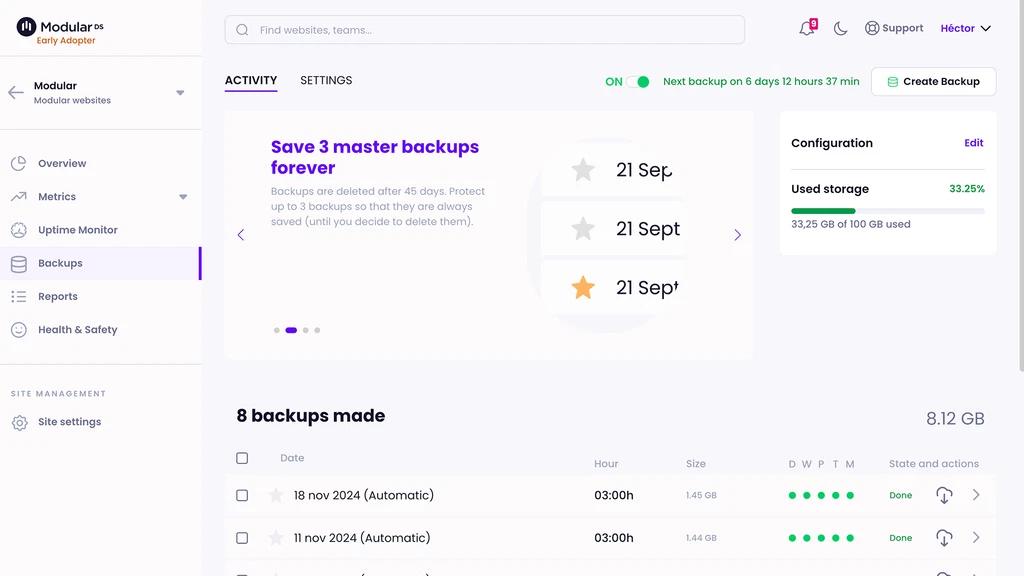
What is Modular DS, and who is it for?
Modular DS is a tool that automates WordPress maintenance tasks. It is designed for marketing agencies, web designers, and professionals managing multiple WordPress sites. You can use it to streamline updates, backups, and security checks, saving time and improving efficiency.
How does Modular DS improve website security?
Modular DS performs real-time security scans to detect vulnerabilities. It monitors plugins, themes, and core files for risks. The platform also applies fixes automatically and blocks suspicious activity. These features protect your websites from malware, phishing, and other threats.
Can I manage all my WordPress sites from one place?
Yes, Modular DS provides a unified dashboard. You can oversee all your WordPress sites from a single interface. Perform updates, backups, and security checks across multiple sites simultaneously. This centralized management saves time and ensures consistency.
Does Modular DS offer backup and recovery options?
Yes, Modular DS allows you to schedule automatic backups. You can choose daily, weekly, or monthly backups. The platform stores backups in the cloud, ensuring data safety. With one-click recovery, you can restore your site quickly after crashes or data loss.
Is Modular DS easy to set up?
Yes, Modular DS features a simple setup process. You can register and integrate your WordPress sites in minutes. The user-friendly interface makes it easy to navigate and manage tasks, even if you have limited technical experience.

